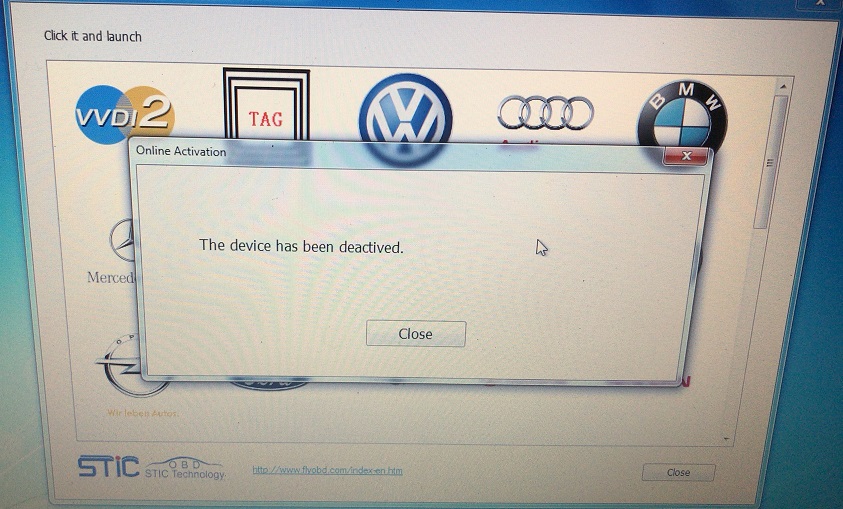Shop By Department
- SVCI Commander Price
- FVDI Abrites Full Version Price
- FVDI Function
- FVDI Benz Functions
- FVDI BMW Functions
- FVDI VAG Functions
- FVDI Renault Functions
- FVDI Ford Functions
- FVDI Volvo Functions
- FVDI Porsche Functions
- FVDI DAF Functions
- FVDI Toyota/Lexus Functions
- FVDI Hyundai/KIA Functions
- FVDI OPEL/VAUXHALL Functions
- FVDI Peugeot/Citroen Functions
- FVDI Fiat/Alfa/Lancia Functions
- FVDI Nissan/Infiniti Functions
- FVDI Chrysler/Dodge/Jeep Functions
- FVDI TAG Key Tool Functions
- FVDI Bike/Snowmobiles/Water scooters Functions
- FVDI Abrites Mitsubish Commander
- What FVDI Can't Do?
- What FVDI Can Do?
- FVDI Pending Functions
- FVDI FAQ
- SVCI-2020 error 'LIBEAY32.dll'
- BMW DTC database missing problem for SVCI-2020
- how to reinstall Patch for SVCI-2020 and SVCI-2019
- How to reinstal driver for SVCI
- Reflash firmware for FVDI-2015
- FVDI-2018: the device has been Deactivated
- error: Device Not Opened
- FVDI PCB
- FVDI Software Download Link
- FVDI Software Version
- FVDI: Error 5
- J1850 Adapter
- How to read BCM2 of VAG
- FVDI Packing List
- Error: Security Access Failed
- FVDI Language
- How to install FVDI
- Error 0xc000007b
- FVDI User Manual
- Why FVDI Software Itself Shut Down
- Does FVDI online functions work?
- How to install FVDI Driver Manually?
- Why my FVDI K-LINE doesn't work?
- Why suddenly my FVDI stop working
- After Installing it give error message: mfc110u.dll is missing
- FVDI function PN008 work?
- The difference bettween FVDI 2014 and FVDI 2015 (2016)
- Access to .\Log\fly_cs.log was denied
- unlock FVDI-2015
- Spawn app failed:2/3/4/5/6
- Brands
- Auto Tools
- WOW MVDIAG DS150 MultiDiag
- for AUDI VW Sale
- for BENZ
- for BMW
- for Chrysler
- for CUMMINS
- for Ford Mazda
- for FIAT
- for GM
- for HONDA
- for Iveco
- for KIA
- for Land Rover
- for MITSUBISHI
- for Nissan
- for OPEL
- for Peugeot Citroen Sale
- for PORSCHE
- for RENAULT
- for Scania
- for TOYOTA
- for Tesla
- for VOLVO
- Motorcycle Tools
- Truck / Heavy Duty Tool
- Universal Diagnose Tools
- Auto ECU Tools hot
- Auto Locksmith Center
- Remote Key
- for AUDI
- for Alfa Romeo
- for BMW
- for Benz
- for Buick
- for Chevrolet
- for Chrysler
- for CITROEN
- for CADILLAC
- for Dodge
- for Fiat
- for Ford
- for GMC
- for Hyundai
- for Honda
- for Jaguar
- for Jeep
- for Kia
- for Land Rover
- for MITSUBISHI
- for MAZDA
- for Nissan
- for Opel
- for PEUGEOT
- for PORSCHE
- for Renault
- for SAAB
- for SUBARU
- for Toyota
- For VW
- for Volvo
- Oversea Warehouse
- VIP price
Search